Not much to add to the Threads Title...
the implementation of cHashList comes in only about 100 lines of code, and it can
be used as a VB.Collection-compatible replacement with much better performance.
The following Methods/Properties are supported:
- CompareMode (to switch between case-insensitive and case-sensitive compares, default-behaviour is like the VB.Collection)
- UniqueKeys (to allow multiple entries with the same Key, when switched from the True-defaultsetting to False)
- Count
- Add(Item As Variant, Optional Key As String)
- Exists(Key As String)
- IndexByKey(Key As String)
- KeyByIndex(ByVal IndexOneBased As Long)
- Item(KeyOrOneBasedIndex As Variant) ... (Get, Let and Set)
- ReInit(Optional ByVal ExpectedItemCount As Long = 5000)
Indexed access (for both, Keys and Items) is by orders of magnitude faster than the VB-Collection.
What's possible now as well (compared to the VB-Collection) is the ability to overwrite Item-Values
(at a given Index- or Key-position).
Note, that in the above List a Remove-Method is missing -
I've left this out for two reasons:
1) to demonstrate that a simplified HashList-Implementation doesn't necessarily need to be a linked List
2) because Remove is not used very often, when a Collection is used primarily as a fast "Key-Lookup-Container"
... (for Queue- or Stack-scenarios one can always use the normal VBA.Collection)
Performance is about 6 times as fast, when Key-Value-pairs are added -
and about twice as fast when Items are retrieved per Key-Lookup...
Here's a ScreenShot:
![]()
Here's the Class-Code of cHashList:
And here the Code of the Test-Form:
Have fun with it...
Olaf
the implementation of cHashList comes in only about 100 lines of code, and it can
be used as a VB.Collection-compatible replacement with much better performance.
The following Methods/Properties are supported:
- CompareMode (to switch between case-insensitive and case-sensitive compares, default-behaviour is like the VB.Collection)
- UniqueKeys (to allow multiple entries with the same Key, when switched from the True-defaultsetting to False)
- Count
- Add(Item As Variant, Optional Key As String)
- Exists(Key As String)
- IndexByKey(Key As String)
- KeyByIndex(ByVal IndexOneBased As Long)
- Item(KeyOrOneBasedIndex As Variant) ... (Get, Let and Set)
- ReInit(Optional ByVal ExpectedItemCount As Long = 5000)
Indexed access (for both, Keys and Items) is by orders of magnitude faster than the VB-Collection.
What's possible now as well (compared to the VB-Collection) is the ability to overwrite Item-Values
(at a given Index- or Key-position).
Note, that in the above List a Remove-Method is missing -
I've left this out for two reasons:
1) to demonstrate that a simplified HashList-Implementation doesn't necessarily need to be a linked List
2) because Remove is not used very often, when a Collection is used primarily as a fast "Key-Lookup-Container"
... (for Queue- or Stack-scenarios one can always use the normal VBA.Collection)
Performance is about 6 times as fast, when Key-Value-pairs are added -
and about twice as fast when Items are retrieved per Key-Lookup...
Here's a ScreenShot:
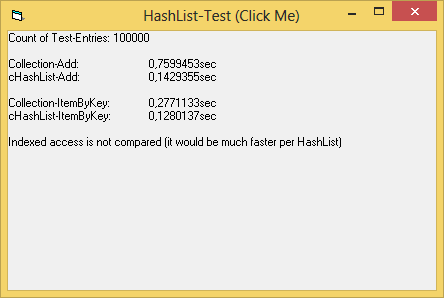
Here's the Class-Code of cHashList:
Code:
Option Explicit
Private Type DataTableEntry
Key As String
Value As Variant
End Type
Private Type HashTableEntry
DataIndexes() As Long
End Type
Private DataTable() As DataTableEntry, HashTable() As HashTableEntry
Private mCount As Long, mDTUBound As Long, mHashTableSize As Long
Public CompareMode As VbCompareMethod, UniqueKeys As Boolean
Private Sub Class_Initialize()
UniqueKeys = True
CompareMode = vbTextCompare
ReInit
End Sub
Public Sub ReInit(Optional ByVal ExpectedItemCount As Long = 5000)
mHashTableSize = 8
Do Until mHashTableSize * 5 > ExpectedItemCount: mHashTableSize = mHashTableSize * 2: Loop
ReDim HashTable(0 To mHashTableSize - 1)
Dim i As Long
For i = 0 To UBound(HashTable): ReDim HashTable(i).DataIndexes(0 To 0): Next
mDTUBound = 16: ReDim DataTable(0 To mDTUBound)
mCount = 0
End Sub
Public Property Get Count() As Long
Count = mCount
End Property
Public Function Exists(Key As String) As Boolean
Exists = FindIndex(Key, CalcHash(Key)) > 0
End Function
Public Function IndexByKey(Key As String) As Long
IndexByKey = FindIndex(Key, CalcHash(Key))
End Function
Public Sub Add(Item, Optional Key As String)
Dim HashValue As Long, UB As Long
HashValue = CalcHash(Key)
If UniqueKeys Then If FindIndex(Key, HashValue) Then Err.Raise 457
'prolong and add to the new entries to the DataTable-Array
mCount = mCount + 1
If mDTUBound < mCount Then mDTUBound = mDTUBound * 1.5: ReDim Preserve DataTable(0 To mDTUBound)
DataTable(mCount).Key = Key
DataTable(mCount).Value = Item
'add the new DataIndex to the proper Hash-Buckets .DataIndexes-Array
With HashTable(HashValue)
UB = UBound(.DataIndexes): UB = UB + 1
ReDim Preserve .DataIndexes(0 To UB)
.DataIndexes(UB) = mCount
End With
End Sub
Public Property Get KeyByIndex(ByVal IndexOneBased As Long)
If IndexOneBased < 1 Or IndexOneBased > mCount Then Err.Raise 9
KeyByIndex = DataTable(IndexOneBased).Key
End Property
Public Property Get Item(KeyOrOneBasedIndex)
Dim Index As Long
If VarType(KeyOrOneBasedIndex) = vbString Then
Index = FindIndex(KeyOrOneBasedIndex, CalcHash(KeyOrOneBasedIndex))
If Index = 0 Then Err.Raise 457
Else
Index = KeyOrOneBasedIndex
If Index < 1 Or Index > mCount Then Err.Raise 9
End If
If IsObject(DataTable(Index).Value) Then
Set Item = DataTable(Index).Value
Else
Item = DataTable(Index).Value
End If
End Property
Public Property Let Item(KeyOrOneBasedIndex, NewItem)
Dim Index As Long
If VarType(KeyOrOneBasedIndex) = vbString Then
Index = FindIndex(KeyOrOneBasedIndex, CalcHash(KeyOrOneBasedIndex))
If Index = 0 Then Err.Raise 457
Else
Index = KeyOrOneBasedIndex
If Index < 1 Or Index > mCount Then Err.Raise 9
End If
If IsObject(NewItem) Then
Set DataTable(Index).Value = NewItem
Else
DataTable(Index).Value = NewItem
End If
End Property
Public Property Set Item(KeyOrOneBasedIndex, NewItem)
Item(KeyOrOneBasedIndex) = NewItem
End Property
Private Function FindIndex(Key, ByVal HashValue As Long) As Long
Dim i As Long, CM As VbCompareMethod
With HashTable(HashValue)
CM = CompareMode
For i = 1 To UBound(.DataIndexes)
If StrComp(Key, DataTable(.DataIndexes(i)).Key, CM) = 0 Then
FindIndex = .DataIndexes(i): Exit Function
End If
Next
End With 'returns Zero, when no Key can be found
End Function
Private Function CalcHash(Key) As Long
Dim i As Long, L As Long, B() As Byte
If CompareMode Then B = LCase$(Key) Else B = Key
L = 7919
For i = UBound(B) To 0 Step -1: L = (i + B(i) + L) * 37 And &H7FFFFF: Next
CalcHash = L * B(0) Mod mHashTableSize
End Function
Friend Sub CheckHashDistribution()
Dim i As Long, UB As Long, cc As Long, Min As Long, Max As Long
Min = &H7FFFFFFF
For i = 0 To UBound(HashTable)
UB = UBound(HashTable(i).DataIndexes)
If UB Then
If Min > UB Then Min = UB
If Max < UB Then Max = UB
cc = cc + 1
End If
Next
Debug.Print "Distribution over a HashTable with"; UBound(HashTable) + 1; "slots:"
Debug.Print "Used-HashSlots:"; cc
Debug.Print "Min-Entries:"; Min
Debug.Print "Max-Entries:"; Max
End SubCode:
Option Explicit
Private Const TestEntryCount As Long = 100000
Private C As Collection, H As cHashList
Private Sub Form_Click()
Dim i As Long, T!, Item
AutoRedraw = True
Cls
Print "Count of Test-Entries:"; TestEntryCount; vbLf
Set C = New Collection
Set H = New cHashList
H.ReInit TestEntryCount
T = Timer
For i = 1 To TestEntryCount
C.Add i, "K" & i
Next
Print "Collection-Add:", Timer - T & "sec"
T = Timer
For i = 1 To TestEntryCount
H.Add i, "K" & i
Next
Print "cHashList-Add:", Timer - T & "sec"; vbLf
T = Timer
For i = 1 To TestEntryCount
Item = C.Item("K" & i)
Next
Print "Collection-ItemByKey:", Timer - T & "sec"
T = Timer
For i = 1 To TestEntryCount
Item = H.Item("K" & i)
Next
Print "cHashList-ItemByKey:", Timer - T & "sec"
Print vbLf; "Indexed access is not compared (it would be much faster per HashList)"
H.CheckHashDistribution
End SubOlaf














