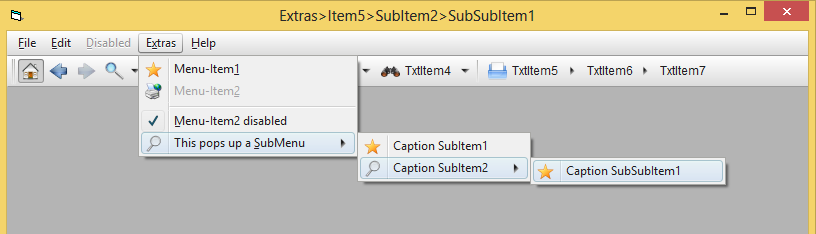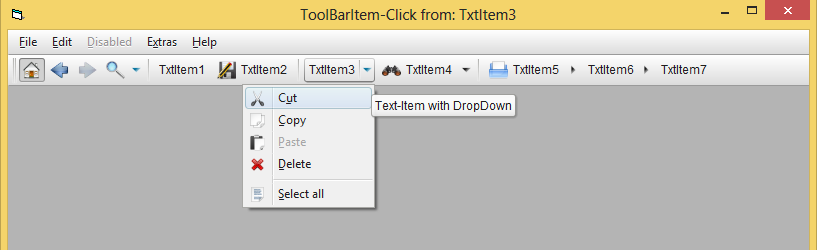The Demo here depends on a reference to vbRichClient5 (http://vbrichclient.com/#/en/Downloads.htm)
Just demonstrating what is needed (coding wise) and what the performance-differences
are - compared with preinstalled MS-system-libs.
Below is all the code which is needed, to achieve the same effect as the nice Demo of dilettante
here: http://www.vbforums.com/showthread.p...aint-quot-Demo
Performance is about factor 10 better (4-5msec for Cairo-Blending vs. 45-55msec for the WIA-approach).
Here the Download as a Zip-Archive (re-using dilettantes resources):
http://vbrichclient.com/Downloads/WIA_and_Cairo.zip
And a Screenshot:
![]()
Olaf
Just demonstrating what is needed (coding wise) and what the performance-differences
are - compared with preinstalled MS-system-libs.
Below is all the code which is needed, to achieve the same effect as the nice Demo of dilettante
here: http://www.vbforums.com/showthread.p...aint-quot-Demo
Code:
Option Explicit
Private Sub mnuPGBsCairo_Click()
Cairo.ImageList.AddImage "BGnd", App.Path & "\background.jpg"
Cairo.ImageList.AddImage "Ball", App.Path & "\glass_ball.png"
New_c.Timing True
RenderPerCairo Cairo.CreateSurface(480, 360).CreateContext
Caption = New_c.Timing
End Sub
Private Sub RenderPerCairo(CC As cCairoContext)
CC.RenderSurfaceContent "BGnd", 0, 0
CC.RenderSurfaceContent "Ball", 20, 200, 160, 120, , , True
CC.RenderSurfaceContent "Ball", 300, 220, 160, 120, , , True
CC.RenderSurfaceContent "Ball", -60, -80
Set Picture = CC.Surface.Picture
End SubHere the Download as a Zip-Archive (re-using dilettantes resources):
http://vbrichclient.com/Downloads/WIA_and_Cairo.zip
And a Screenshot:

Olaf