Code:
Private Sub XiaoyaoGifMakerDemo_Click()
Dim Gif As XiaoyaoGifMaker
Set Gif = New XiaoyaoGifMaker
Gif.StartMakeGif App.Path & "\MakeDemo2.gif"
Gif.AddImg App.Path & "\Images\Frame_000.png", 500
Gif.AddImg App.Path & "\Images\Frame_001.png", 500
Gif.AddImg App.Path & "\Images\Frame_002.png", 500
Gif.AddImg App.Path & "\Images\Frame_003.png", 500
Gif.Finish 300, 300
Set Gif = Nothing
End Subhttps://www.vbforums.com/showthread....e-image-volume
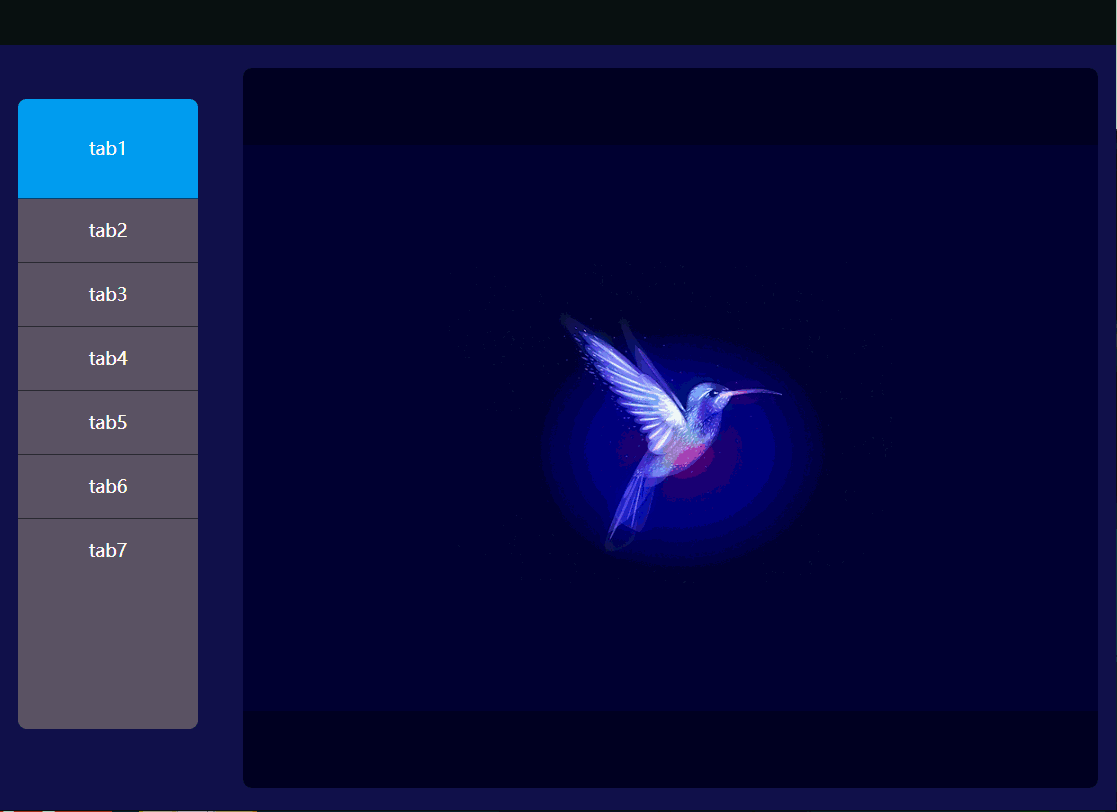
XiaoyaoGifMaker_by WIC.zip
